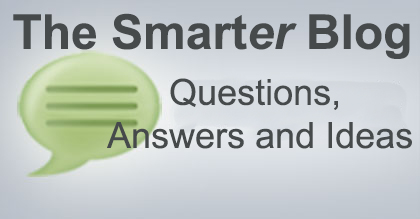To schedule a training, contact Kimberly at This email address is being protected from spambots. You need JavaScript enabled to view it. or call 662-893-7933
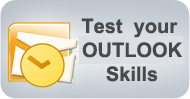
Overloaded? Overwhelmed?
Too much information?
Too much to do?
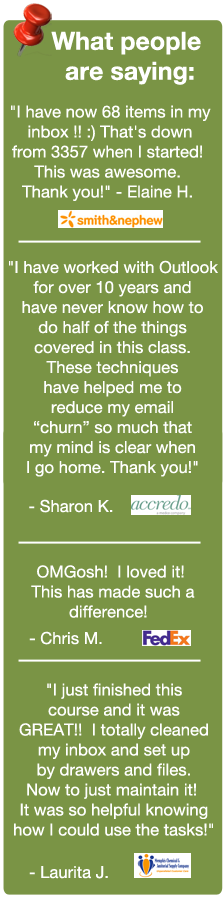
Learn time management and information management skills that you will use for a lifetime!
If you want to greatly improve your ability to minimize and manage your tasks, follow-ups, emails, contacts, schedules, lists, notes and "maybe" items, you need the Get Organized with Outlook workshop!
Your team has Microsoft Outlook because it has so many great features for helping them to manage their information, communications, schedules and workload, right? However, have they ever had any official training for how to use it? Without training, most users will mostly plateau with the send/receive button and spend valuable time and energy trying to find, file and figure things out on their own.
Wouldn’t it be better to teach them how to get the most out of Outlook?
- Get Organized with Outlook
Half-day workshop; hands-on, engaging and fun, this workshops works best with 15-25 participants.
- Smarter Time Management with Outlook
Full-day workshop; hands-on, engaging and fun, this workshops works best with 10-20 participants.
All classes/workshops can include:
· A pre-session assessment of current practices, needs
· Tailored learning session(s)
· A suggested action-plan / accountability goal
· Thirty days of follow-up (online, email)
· A post-session assessment and evaluation
Learn a simple What - When - Where - How - Why system that will help you decide what needs to be done, when it needs to be done and where to keep the information until needed. I'll show you not only how to use key Outlook features but also why to use them!
Here’s just a few of the areas covered in the half or full-day workshop:
| · Posting notes in folders(s) | · Saving items to designated folders | ||
| · Creating rules and Quick Steps |
· Delay the delivery of an email | ||
| · Using tasks | · How and why to use multiple signature messages |
||
| · Using categories | · Adjusting your email notifications | ||
| · Create distribution lists | · How to use RSS feeds | ||
| · Sharing your calendar | · And so much more! | ||
| · Smarter contact management |
· Save tons of time | ||
| · Create multiple calendars | · Reduce stress and hassles | ||
| · Saving emails/folders to your computer |
· Gain control over your inbox and your desk top! |
||
| · Improve your follow-through reputation |
Not only will you feel so much more satisfied and productive with your workday but your co-workers, boss and others will notice too!
Core Class Outline:
A Crash Course in Smarter Time Management
· Learn the essential insights necessary for you to have healthy and satisfying expectations for how to view and use your time. Learn more about what you can, can’t, could and should do when it comes to getting things done.
A Clean Sweep: Customizing Outlook and Cleaning Out Your Inbox
· Declutter your screen and toolbar - learn what to add and what to remove.
· Learn a simple system for cleaning out your inbox and your current Outlook folders
· Learn my favorite tips and personal suggestions for how to set-up a simplified folder system.
Simple Systems for Capturing, Filing and Follow-Thru
· Learn a super easy system for quickly capturing and filing all of your action and follow-up items.
· Learn how you can store, manage and share your notes, ideas, goals in your folders.
· Learn the quickest, easiest ways to create a contact management system.
Cool Tips, Trick and Techniques that Help You Work Like a Pro!
· Learn about very useful Outlook features that can save you tons of time and improve your communication reputation!
Bonus Resources:
· Smarter Outlook Shortcuts handout
· Smarter Email Etiquette Rules
· Time-Tracking Log